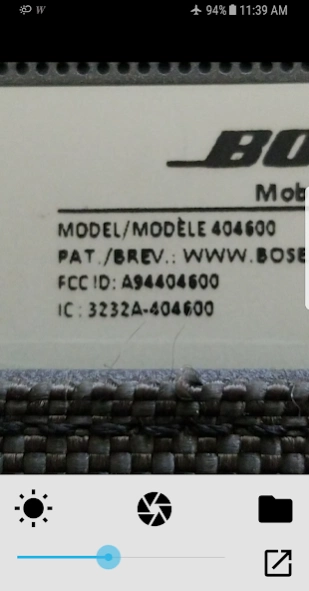Easy Magnifier 12
Continue to app
Free Version
Publisher Description
Easy Magnifier - Easy Magnifier with light magnifies text or anything else making it easy to read
Easy Magnifier with light, magnifies text or anything else making it easier to read.
* Large clear view,
* Choose the zoom level
* Tap to focus
* Long press to take picture
* Pinch zoom in gallery for even further magnifying!
For old and young, try it today and start giving your eyes a break!
Capture the picture of the image you are magnifying for later use or use the photo viewer to zoom in for even more greater detail!
Use it to:
* Make reading the menus at restaurant easier. Turn on the light for the dimly lit restaurants!
* Read that fine print on contracts and legal agreements
* Read serial numbers off those tiny labels
* View that sliver in your finger to allow you to get it out
* Many more…
For best results hold phone about 3" to 4" above object to magnify.
Note:
Picture quality, zoom level, light, and focus mode all depends on your phones camera. If your camera supports it Easy Magnifier will use it.
About Easy Magnifier
Easy Magnifier is a free app for Android published in the System Maintenance list of apps, part of System Utilities.
The company that develops Easy Magnifier is Apps By M. The latest version released by its developer is 12.
To install Easy Magnifier on your Android device, just click the green Continue To App button above to start the installation process. The app is listed on our website since 2023-07-22 and was downloaded 1 times. We have already checked if the download link is safe, however for your own protection we recommend that you scan the downloaded app with your antivirus. Your antivirus may detect the Easy Magnifier as malware as malware if the download link to com.magnify is broken.
How to install Easy Magnifier on your Android device:
- Click on the Continue To App button on our website. This will redirect you to Google Play.
- Once the Easy Magnifier is shown in the Google Play listing of your Android device, you can start its download and installation. Tap on the Install button located below the search bar and to the right of the app icon.
- A pop-up window with the permissions required by Easy Magnifier will be shown. Click on Accept to continue the process.
- Easy Magnifier will be downloaded onto your device, displaying a progress. Once the download completes, the installation will start and you'll get a notification after the installation is finished.